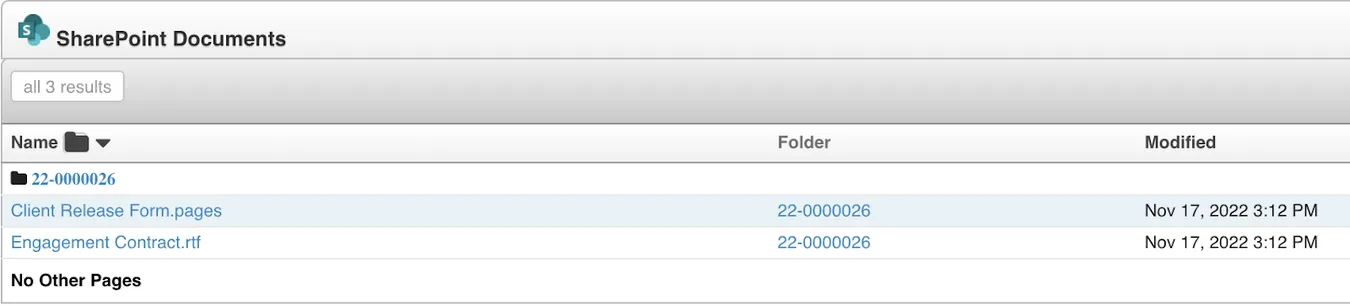Document Management Made Easy with LegalServer’s SharePoint Integration
To effectively wrangle legal documents, you need to integrate and automate.
Software integrations are among the LegalServer team’s specialties, and integrating Microsoft 365 SharePoint - which holds a prevalent place in the legal community - has made life simpler for thousands of legal advocates.

When new cases are created, LegalServer automatically creates an associated folder in Microsoft 365. From there, users can add documents to the folder through multiple means, like creating case notes, or generating files via LegalServer’s document templates.
For added convenience, LegalServer also saves emails to the case’s SharePoint folder as they are received. This holistic approach to document integration completely eliminates the need for duplicate uploads - saving legal teams lots of time in the process.
Date
Reading Time
1 minute
Previous article
Making Cybersecurity Fun with a Capture the Flag Event, Part 2Category
The leading case management solution for civil legal aid agencies, public defenders, and city & county law departments.