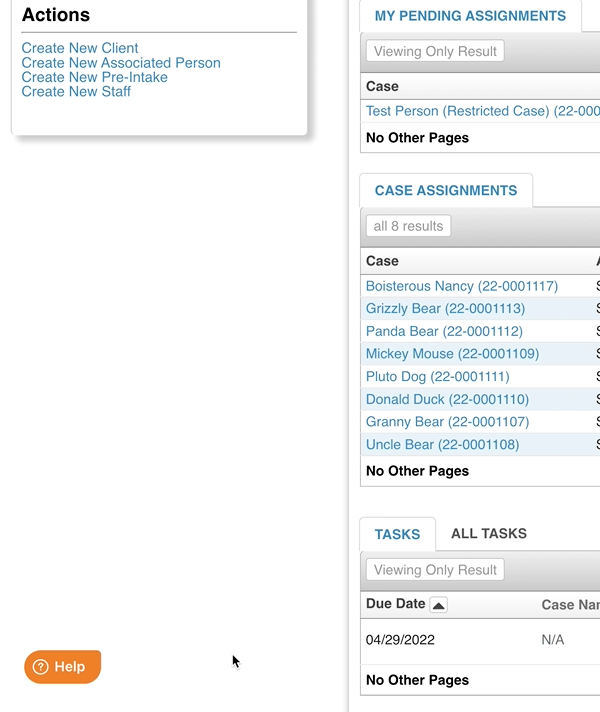Collaborate Puts In-App Support at Users’ Fingertips
The new Support Center includes self-serve articles and a streamlined Support Request system.
Collaborate users can quickly access the help they need, when they need it, right within the application. The new Support Center is activated by clicking the orange help button, which brings up a widget with contextual help based on what section of the app they’re in.
The Support Center also allows users to:
- Search for specific help articles covering Cases, Assignments, Activities, or Reports,
- Access screenshots and how-to videos, and
- Submit a Support Request to Collaborate experts.
In fact, all of Collaborate’s case management functionality is documented in the Support Center - so check out the full write-up here.
Date
Reading Time
1 minute
Previous article
Getting Started with Legal Aid Software Has Never Been EasierNext article
How to Succeed in Field MarketingCategory
Customizable case management software for non-profits and social services agencies.